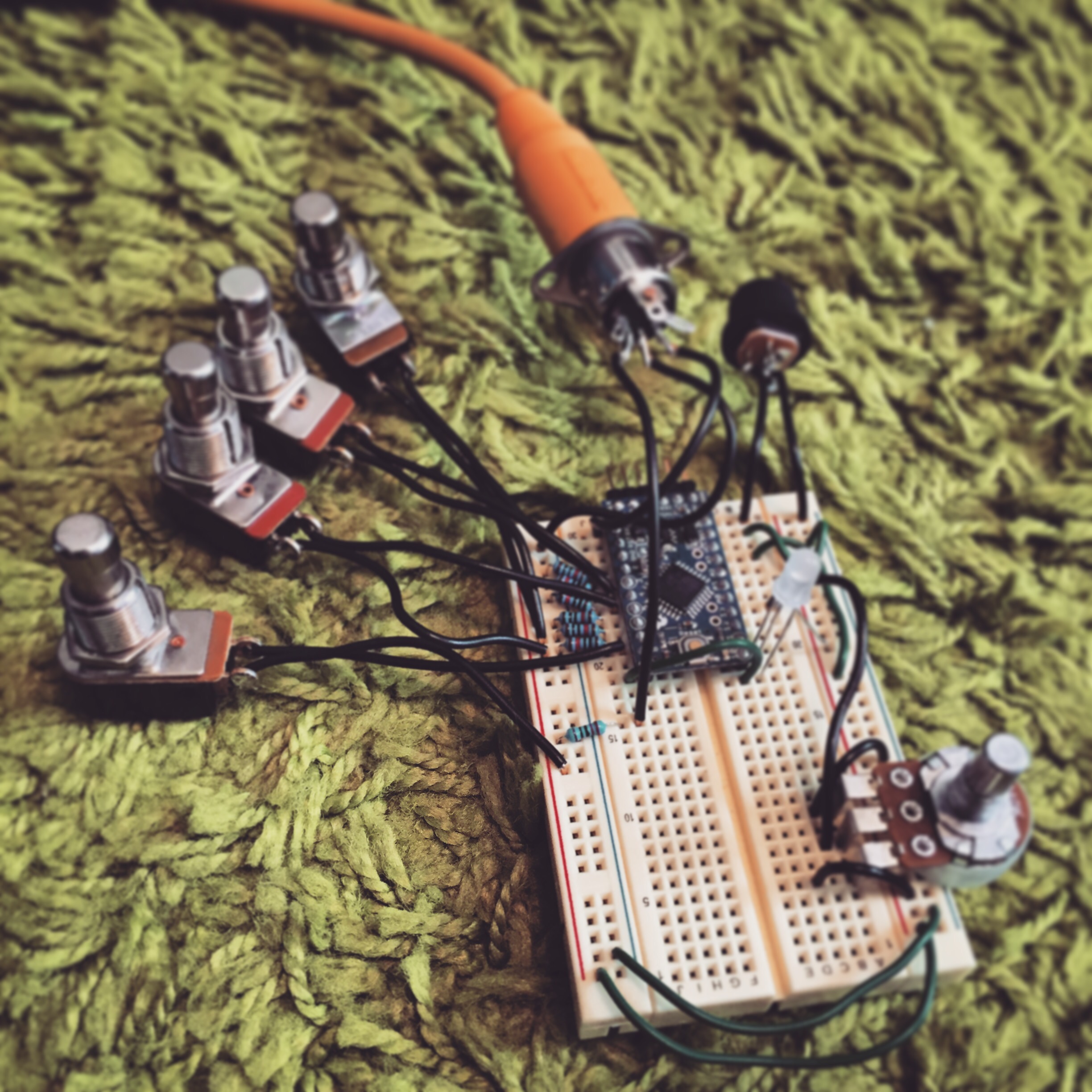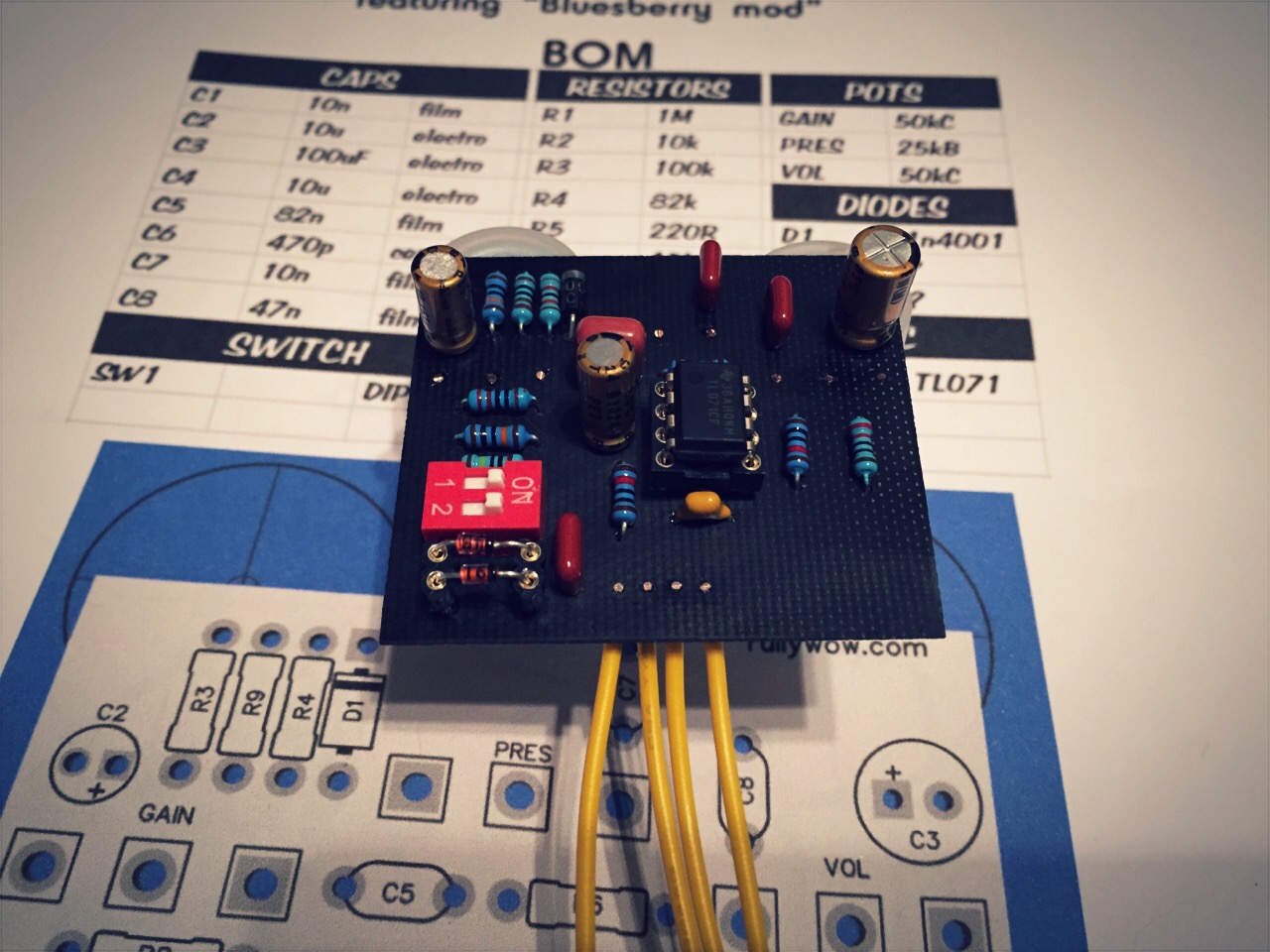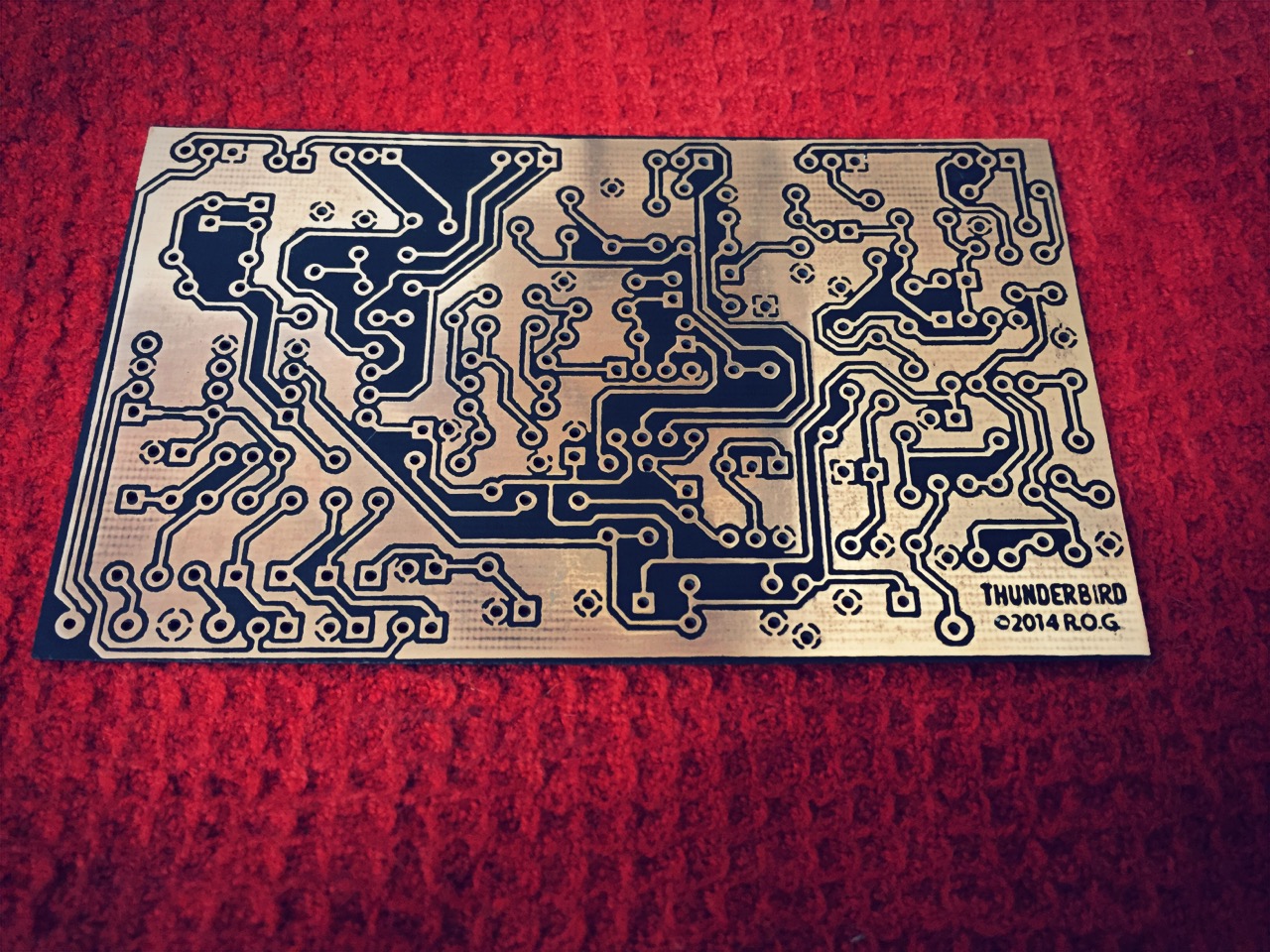Info posted by cooterfinger from shortscale.org
Sheet metal screws:
Fender hardtail bridges, strap buttons
#6 thread, 1” length oval head Phillips, stainless, sheet metal
Fender control plates and pickguards
#4 thread, ½” length, oval head phillips, stainless, sheet metal
Fender tuners
#2 thread, 3/8” length, round head Phillips, stainless, sheet metal
Fender string tree
#2 thread, 5/8” length, round head Phillips, stainless, sheet metal
Fender neck plate
#8 thread, 1 ¾” length, oval head Phillips, stainless, sheet metal
Machine screws:
Fender switch mounting screws
6-32 thread, 3/8” length, round or pan head Phillips, stainless, machine
Fender telecaster bridge pickup mounting screws
6-32 thread, 5/8” length, round or pan head Phillips, stainless, machine
Misc:
Bronco trem collar
Chrome 3/8”-24 Jam Nut
Bronco spring retainer
Stainless Steel 8/32”-1 ¼” O.H. machine
Gibson pickguard screws
Stainless steel 3/8”
Humbucker mounting ring screws
9/16” Phillips flathead
Humbucker height screws
3-48 thread 1 ¼” length
Single coil height screws
6-32 thread, 11/16” length Phillips ovalhead
Tele neck pickup
1 1/16” Phillips roundhead wood screw
Aria, japanese type jag bridge screws are:
#4-40 x 3/8″ Phillips Oval Head Machine Screw 18-8 Stainless Steel (72732 fastenal)
#4-40 x 3/4″ Phillips Round Head Machine Screw 18-8 Stainless Steel (fastenal 72489)