Introducing the Controleon prototype
Objective:
This project is finally taking some shape over this 3 day weekend we just had. My goal with this project was to make an easy to use and functional MIDI foot controller to use with my Strymon pedals and Logic Pro transport controls. Since I wanted to only use 6 momentary switches for this project, I will need a type of layering system for multiple functions. Most MIDI foot controllers on the market are expensive & very complicated since they want to jam as much functions in as possible. I wanted something more personalized to me and my board.
Hurdles:
I have never built anything like this with a Arduino before and there was a learning curve but I moved along pretty quickly. I spent a lot of time (got hung up) in the design phase and had to scale it back some and told myself that this project can always grow. Start small and end big.
Hardware used:
Arduino Pro Mini (5V and 16 MHz)
- Has a very small footprint. 0.7″ x 1.3″
- It is based on the ATmega168 chip
- 14 digital input/output pins & 8 analog inputs.
- Operates on 5v-12v DC.
FTDI Basic from SparkFun
- This is used for programming the Arduino Pro Mini VIA USB.
Arduino Libraries Used:
- Arduino MIDI Library – All basic MIDI CC and PC covered with this library
- ClickButton – Used for single click, double click or click and hold functions.
- Bounce2 – This is used to de-bounce switches for more accurate readings.
Layers:
The concept was to have 6 buttons and have one button control what “mode” you were in. I currently made 4 layers so that gives me 20 buttons for functions. I could also make the 6th button (mode select button) a “click and hold” to change modes and use it as a regular select button when clicked (May work on this more later). I have a RGB LED that has a color for each layer so you don’t get lost on what layer you are on.
Example of the RGB LED for modes:
https://www.youtube.com/watch?v=WxMpMBMC-9w
Information Used:
- For help with the layers concept
- Arduino MIDI Library help
- Arduino MIDI In & Out information
- Arduino USB MIDI info
- Lots of ideas from Molten Voltage & Disaster Area Designs
Once I am done with the proto PCB I will post all the code and PCB here.
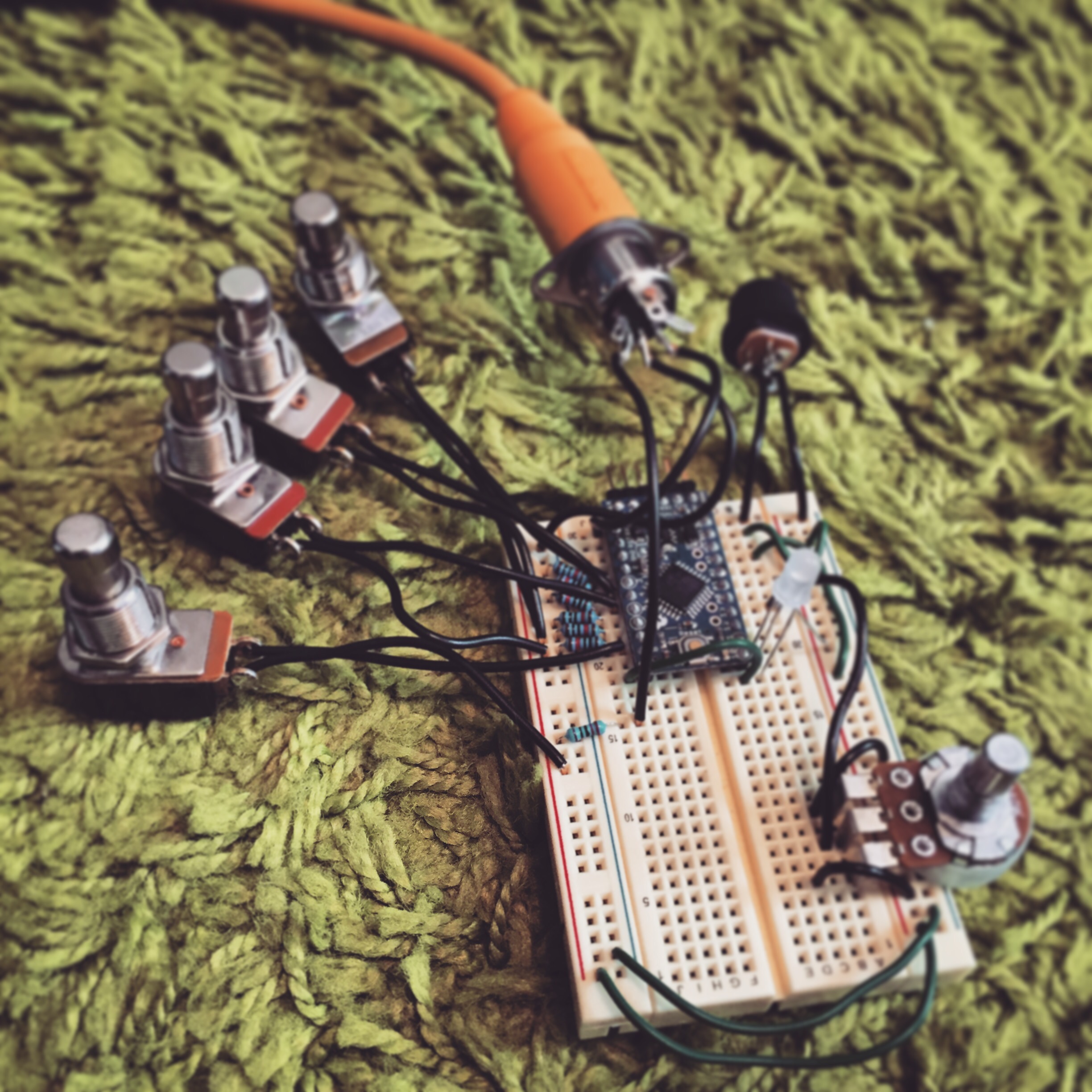
8 comments