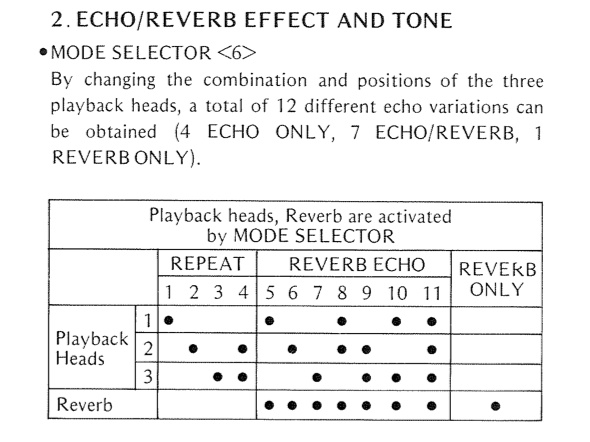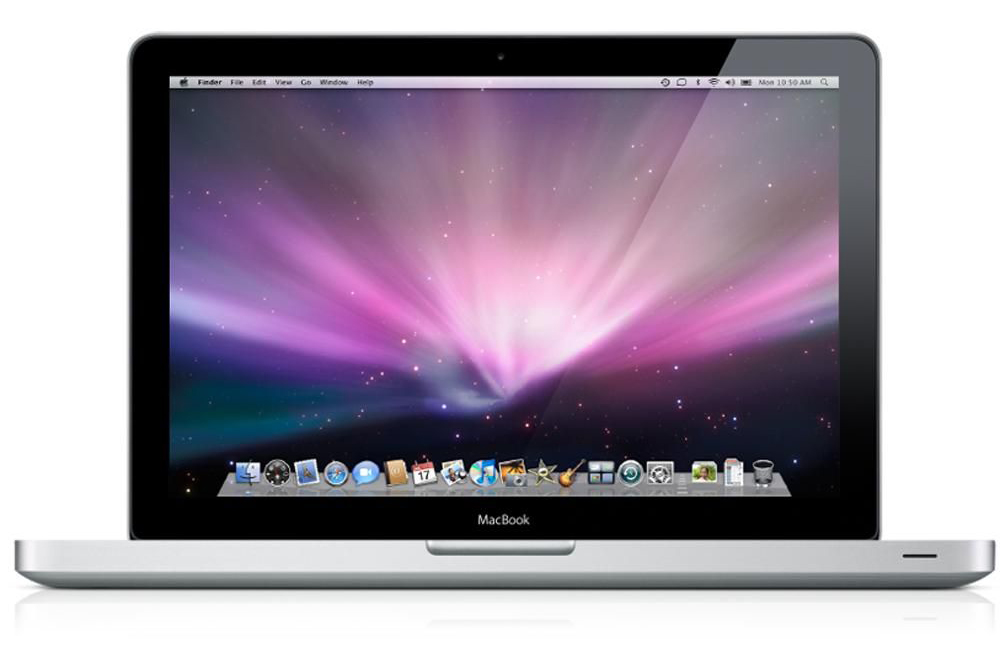Time for a laptop refresh
NI Maschine Kit Layout
I have a bunch of drum machine samples that I wanted to make proper kit layouts and save them on a thumb drive to use/backup. I started with looking at the 808 and DMX kits that came with the Maschine software and will use these as the basis for my kits. Here is a rundown of the 16 pads.
- Kick (Long)
- Snare (Tight)
- High Hat (Closed)
- High Hat (Open)
- Kick (Tight)
- Snare (Loose/Pitched)
- Shaker / percussion
- High Hat (Tight/Muted)
- Cowbell / percussion / Wood / Claves
- Clap (Long) / Tom (High)
- Tom (High) / Tom (Mid)
- Tom (Low)
- Cymbal (Crash)
- Clap (Tight)
- Cymbal (Ride)
This will be used as a template to create classic drum machine kits that can be changed on the fly and keep the samples/beat together without a snare being hit instead of a bass drum.
Sold: Native Instruments Maschine Mikro
So I ended up selling the Native Instruments Maschine Mikro. This is due to the fact that I mainly bought it for the retail copy of Reaktor 5 and a few other applications. I came out ahead when selling it and I do not regret it at this point. I do still have and use the full sized Maschine that I use full time at this point. The Mikro was really a cool looking piece of hardware but I really like the macro knobs and the 2 larger LCDs on the bigger brother.
New Gear: Native Instruments Maschine Mikro
I know, I know… “you just bought the standard NI Maschine a week ago” you say? This one fell in my lap and when I tell you the deal I got you will not blame me for jumping on it. Here is the break down. I got this on ebay and at first I was skeptical about it due to the price and the stuff included. It was listed for $300 which by its self was not a great price seeing how Native Instruments just dropped them to $249 new. The thing that interested me was full licensed copies of NI Reaktor 5, Razor and Maschine Expansion – Transistor Punch. Reaktor 5 full alone costs $399 hence why I was skeptical but I contacted the seller and he verified with receipts that he in fact purchased all the software and hardware just over a month ago. I’m going to give the Maschine Mikro a chance but I may just flip it on eBay for $200 and recoup some of my money. I was able to get all the licenses transferred to my NI account this weekend with out any issues and I am supper excited to finally have a fully working/legit copy of Reaktor.
Case/Bag for Native Instruments Maschine
I was looking for a bag that will home my NI Maschine and my Mac Book Pro and audio interface and I picked the Native Instruments Maschine Bag made by UDG. This looks to be the best option for me since it has a separate sleeve for my laptop and a large pocket for my M-Box.
I picked it up on eBay for $65.00 and the guy used it once and wanted a different bag. We’ll see how it turns out.
Time for a refresh
So I’m blowing out my Mac Book today in preperation for Native Instruments Maschine and want a clean install of my DAW, software synths and effects. I wanted to make a quick list of my “Must Have” plugins and software.
DAW:
Software Synths:
- GForce Minimonsta
- GForce ImpOSCar
- GForce VSM
- Arturia
- Native Instruments FM8
- Native Instruments Massive
- Native Instruments Reaktor
- Sonicprojects OP-X Pro
- D16 Phoscyon
- LennarDigital Sylenth1
Software Effects:
- SoundToys EchoBoy
- SoundToys Crystallizer
- D16 Decimort
- D16 Fazortan
- TriTone Digital ColorTone-Pro
- Softube Valley People Dyna-mite gate
Drum Samples “Must Haves”:
- Roland TR-808
- Roland TR-909
- Oberheim DX
- Sequential Circuits DrumTraks
New Gear: Mackie Thump TH-15A
Have been searching for some monitors/PA speakers for awhile since the 10’s I had were not cutting it anymore and I hated hauling a amp for them. I made up my mind I wanted powered speakers but could not spend $1200 bucks to do so. So I trolled around CList for a few weeks and found the Mackie TH-15A’s with stands and bags for $400 and I jumped on it. They sound pretty good and have a nice low end to them. I will be doing some testing in diffident environments the next few months.
New Gear: Native Instruments Maschine
I can’t wait to tear into this thing. It will read all my Akai MPC Kits out of box and the sequencer looks great. I love the fact that you can do 98% of all the features on the hardware unit and not have to touch the computer.
What I got included:
- NI Maschine Harware Controller
- NI Maschine 1.7 Software
- NI Dark Pressure Maschine Expansion
- NI Platinum Bounce Maschine Expansion
- NI Transistor Punch Maschine Expansion
- NI True School Maschine Expansion
- NI Vintage Heat Maschine Expansion
I want to find a nice case or bag for it so I can travel with it. Here are a few options I have found.
UDG Hardcase Protector for NI Maschine – $69.99 (Carry just the controller)
Native Instruments Maschine Bag – $65.00 (I can carry my Mac Book with this case also)
NI Maschine to Ableton Live for SideChain Compression
So as of Maschine 1.7 there is no internal compression sidechain setup and for most electronic/hiphop music this is much needed. So I was trolling around and found these notes in the NI Forms.
Here is a sidechain workaround method
1.) Open create an Ableton live set with one midi track (for maschine) and however many audio tracks you have depends on your groups. (i.e. if you have 3 groups with patterns playing, you will need at least 3 audio tracks)
2.) Route your GROUPS to outputs 2, 3, etc…
3.) On Ableton, select the I/O options on the audio tracks…then pick the midi track with MASCHINE on it for the input. on the box below, select whatever output you assigned the group to be. For instance: if your GROUP A is routed out of Maschine as OUT 2, on the audio track, you select MASCHINE on the first box, then OUT 2 on the second box.
4.) Set all the groups to IN, repeat as necessary.
What you should have so far is Maschine on a midi track, and a # of audio tracks depending on your # of groups. Hit a pad on group A to see if the audio “jumps” in Ableton, to check your work.
5.) Once you are all routed up, we got a couple more steps. Take the kick drum, or whatever you want to trigger the side-chain, and go to it’s sound page and route it out of maschine to a completely new routing. (i.e. OUT 10) and create a new audio track, name it “KICK” and route it like we did earlier, so the kick comes through Ableton.
6.) Apply an ableton compressor on any audio tracks you want side-chained, and select their side-chain input to be “KICK” track, make sure the track is set to “IN”.
You should be good now…you have essentially used Ableton as a new medium to carry maschine in, allowing you to side-chain.