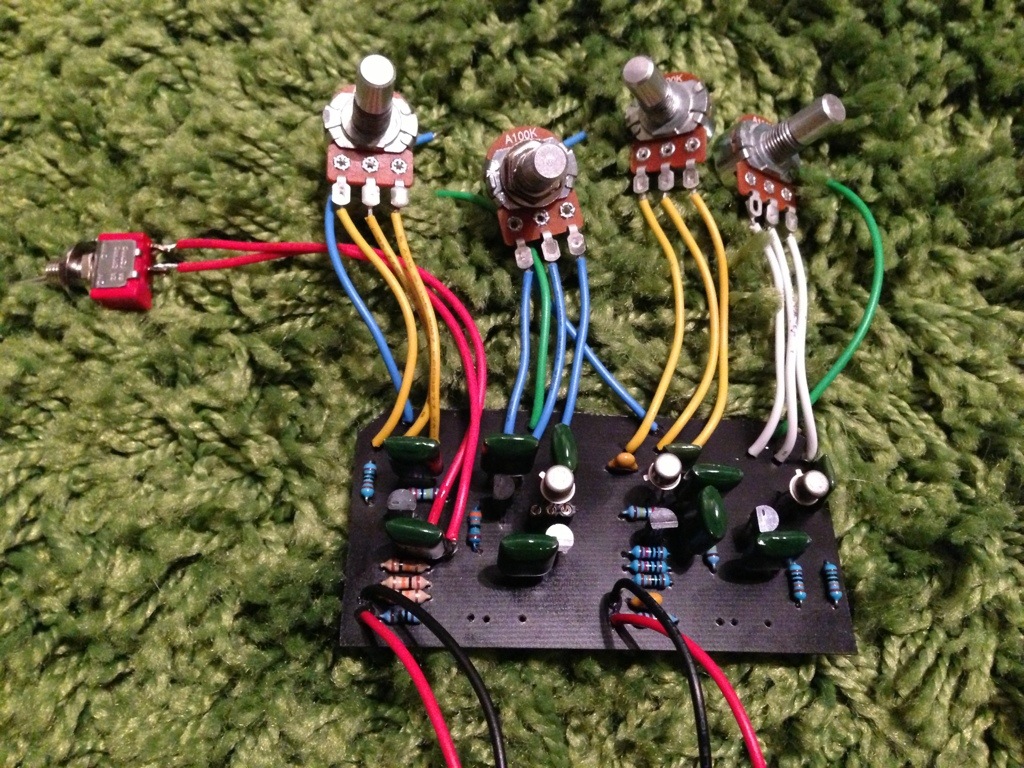Category: DIY
Devi Ever Shoegazer modded
I finally found a nice PCB for the Shoegazer. I did not want 2 individual PCBs in the enclosure and I am still learning Eagle PCB and don’t want this to be my first failure.
I built this with the chaos mod that just tears the Soda Meiser a new hole of destruction. Its more of a noise maker but useable.
There is also a “Noise” mode for the Soda Meiser but I am unable to find any demos of it and not sure I want to try it out on this build. I’ll keep it in mind this week before I box this thing up.
My favorite verb is reverb
Got these in the mail today and I am trying to decide what I want to make with them. They are 2 Accutronics long reverb spring emulators. They can really have a large lush sound and I can always use another reverb. Here is so ideas I had.
D-Verb
I am leaning more towards a duel Rub-a-Dub Reverb. I’m thinking of doing a stereo reverb with the ability to go in or out of phase.
80’s Dunlop Crybaby hackery
I got a free 80’s Dunlop Crybaby today and I like the sound of it but… I want to turn it into a box pedal so I can leave it in a toe or heel position into my OpAmp Big Muff Pi. So while I have this thing open I might as well throw some more control/mods on it. Here is some random notes I found on it.
Transistor Notes:
- The 5117 silicon NPN transistors used in 70’s Crybaby wah pedals are not 2N5117’s. The number 5117 is a part number from Thomas Organ company. They are standard T092, e-c-b left to right on the flat side. Although they are obsolete, the modern day equivalent is 2N2925.
Sweep Notes:
- you can widen the sweep by increasing the sweep cap (.01 off q2 emitter/inductor). a little goes a long way, try adding .002 at a time in parallel while listening. you can lower the sweep some without altering the highs. generally, the higher the pot value, the more highs.
Misc:
- “Q” adjustment mod: changed 33K Ohms resistor to a 100K Ohm trimpot. You can use either a 56K or 68K resistor to tune the “Q”. Tuned trimpot to 56K ohms w/ multimeter before installing wah on circuit board.
- Gain/Bass mod: changed the 510 Ohms resistor to a 1K Ohm trimpot. I adjusted trimpot w/ multimeter to 330 Ohms. Recommended trimpot values would be between 270 to 330 Ohms. You can use regular resistors in the 270 to 330 Ohms range.
- Midrange mod: changed 1.5K Ohms resistor to 2.2K Ohms resistor. Other values to try out would be between 1.7K to 2.2K Ohm resistors. I was considering adding a 5K Ohm trimpot in place of the resistor and marking the trimpot on the values mentioned above. I might try this out in the future.
- Volume mod: changed from 68K resistor to 47K resistor
- Lower the wah frequency range: Changing the 0.01uF capacitor to a 0.022uF capacitor.
Mother of all info on wahs can be found here!
Eagle software makes my head hurt
I just started to use CadSoft Eagle PCB Design Tool. I am using the light version which is free and is very powerful. I have noticed that a lot of builders use it for schematics and PCB layouts and I decided to give it a shot. Well, its defiantly not something you can figure out just by messing around with the interface… I feel like when I was learning Adobe Photoshop 2.0 for the first time. Once you figure out what tools are for what its not to bad and it starts to click together. So I got a schematic done and I like how it turned out, I picked a basic Bazz Fuss to try since its minimal and easy to keep track of the parts.
As you can see its nothing special but it works well and really beats looking at my chicken scratches on paper.
Now comes the real “art” of all this.. layout. I can now appreciate more the designers of PCBs and the thought and actions that need to take place to make a great working/looking pedal. Eagle has a autoroute function that is not the best and should never be relied on for finished results (from what I have read everywhere online) but its a great starting point to help you layout your PCB and see what works out. Here is what I came up with for the Bazz Fuss above.
So here are my problems right off the bat…
- I have traces that run under components that really do not need to.
- My traces are way to thin for a clean toner transfer.
- Can you find more issues? (really… Im clueless with this stuff)
Fairfield Barbershop take 2
I have recently given my first copy away to my buddy Zach and I am embraced by the build so I decided to make a few new ones. I took a preffboard layout made by Rudabaga Bob and made it into a PCB trace. Ii really like how it came out and there is plenty of possibilities for mods with this effect.
I am just waiting on some parts to finish it out and get my crappy one back from Zach and hook him up with version 2.
Change order of effects switch
I wanted to make a duel effect pedal that had a switch to change the order of the internal effects. So for an example a tremolo > fuzz and at a punch of a button it would be a fuzz > tremolo. The order of some effects will drastically change the characteristics of the sound. I found that Beavis Audio had a nice layout for this with the help of the people at I<3Fuzz and I did a quick layout for a PCB. This is what I came up with.
SA = Send A
IN = Input
SB = Send B
RA = Return A
O = Output
RB = Return B
LA = LED A
LB = LED B
PCB Transfer